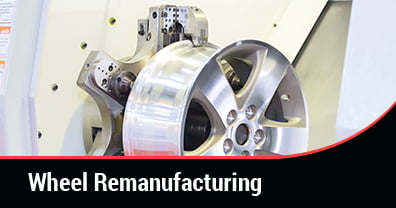The information below is intended for general guidelines on where to use the different file logo types. If dealing with a vendor, it’s best to ask what they prefer as a file type to avoid delays/confusion. Please click this link to download the zip file that contains the sizes listed below. Once you click the link the download will begin immediately.
PSD – Photo Shop Document
For your sign fabricator, banner makers and print advertising with photography. PSD files limit how far they can be enlarged. Made with pixels so photos look great unless overly enlarged.
.AI – Adobe Illustrator
For your sign fabricator and banner maker without photography .Ai files are VECTOR based and have NO limit on how much they can be enlarged.
.JPEG – Joint Photographic Experts Group
JPEGs are great for flyers, websites and e-mail blasts. They load quickly and look great up to a pixel limit.
JPEGs are intended for creating an image or document file that has been compressed so it will e-mail quickly due to its low file size and limit based on the original file size.
PDF – Portable Document File
A PDF can be used after creating a file or layout in almost any program and saved as a PDF. The compressed file carries photo and text information that most printers, sign makers and any visual output vendors like or prefer due to the compressed info in one multi-page document.
PNG – Portable Network Graphic
PNG works for your billboard sign fabricator and banner makers. PNGs are made with pixels so photos look great and can have enhanced color. They’re mostly used for web graphics, logos, charts, and illustrations, rather than high-quality photographs because they take up more storage space than JPEGs.
TIF – Tag Image File Format
Tiff and JPEG are great for PHOTOGRAPHY. Used for the transfer of a high-quality photo that can be manipulated in Photoshop without loss of original data.